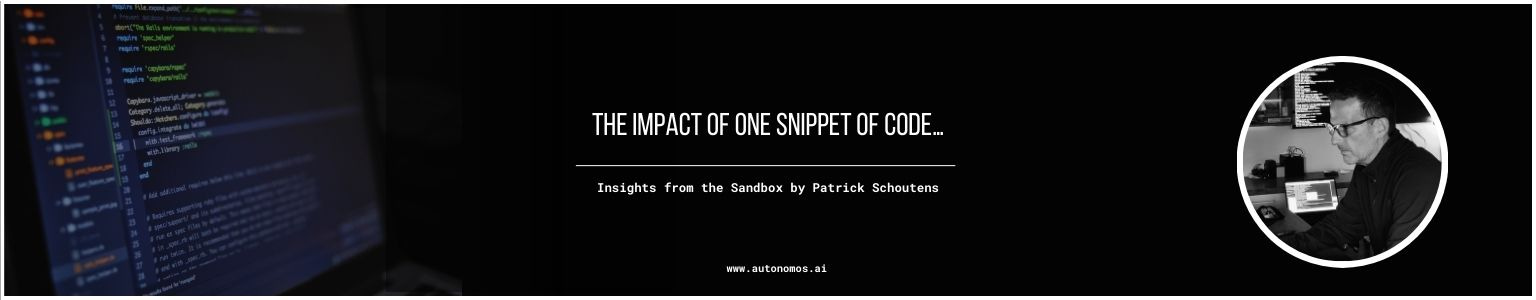25 Jul The impact of One Snippet of Code…
The impact of One Snippet of Code…
The snippet of code that caused the issue in Windows machines involved an update to a configuration file known as Channel File 291 in the CrowdStrike Falcon sensor. This update included a logic error that led to system crashes and bootloops on affected machines.
Problematic Code Snippet
The exact problematic code from the update is proprietary and not publicly disclosed. However, based on the descriptions, the logic error involved in the Channel File likely involved improper handling of system resources or misconfiguration that interfered with critical system processes.
Hypothetical Example and Analysis
Let’s consider a hypothetical example of what such a problematic update might look like:
________________________________________________________________
c
Copy code
// Hypothetical code snippet
if (checkForMaliciousPipe(newPipe)) {
applyProtection(newPipe);
updateSystemConfig(newPipe);
logEvent(“Protection applied to pipe: ” + newPipe);
} else {
logEvent(“No action required for pipe: ” + newPipe);
}
// Error handling – missed critical resource management
if (updateSystemConfig(newPipe) != SUCCESS) {
// Improperly handled error could cause system crash
logEvent(“Failed to update system config for pipe: ” + newPipe);
}
Analysis for Future Mitigation
- Proper Error Handling:
- Ensure that all system updates, especially those involving critical resources, have robust error handling.
- Log errors appropriately and include fallback mechanisms to prevent system crashes.
c
Copy code
if (updateSystemConfig(newPipe) != SUCCESS) {
rollbackChanges(newPipe);
logEvent(“Rollback applied due to failure in system config update for pipe: ” + newPipe);
}
- Thorough Testing:
-
- Implement rigorous testing procedures, including unit tests, integration tests, and system tests.
- Simulate different scenarios to ensure the update behaves correctly under all conditions.
- Incremental Updates:
-
- Apply updates incrementally rather than all at once. This helps in isolating issues and prevents widespread impact.
- Use feature flags or similar mechanisms to enable or disable specific updates.
- Monitoring and Rollback:
-
- Monitor systems closely after applying updates to detect any anomalies quickly.
- Implement automatic rollback mechanisms to revert to the previous stable state if any issues are detected.
- Documentation and Training:
-
- Maintain comprehensive documentation of all changes and updates.
- Train the development and operations teams on best practices for safe updates and error handling.
- Redundancy and Fail-Safes:
-
- Design systems with redundancy and fail-safes to maintain functionality even if an update fails.
- Ensure critical services have fallback procedures and backup systems.
Future Mitigation Steps
To prevent similar issues in the future, organizations should adopt a comprehensive approach to update management and system configuration changes:
- Pre-Deployment Review: Conduct thorough code reviews and peer reviews before deploying any updates to critical systems.
- Automated Testing Pipelines: Integrate automated testing pipelines to validate the changes in various environments and scenarios.
- Staging Environments: Test updates in staging environments that closely mimic production settings to identify potential issues.
- User Feedback Loop: Establish a feedback loop with users to quickly identify and respond to any problems arising from updates.
- Continuous Improvement: Regularly review and improve the update process based on past incidents and feedback.
By incorporating these practices, organizations can enhance their resilience to updates and minimize the risk of disruptions caused by faulty patches or configuration changes.
We at Autonomos.Ai are excited to share a new tool that we have developed to help patch specific vulnerabilities (CVE-2024-38080 and CVE-2024-38112) on your local systems. This guide provides clear, detailed instructions for Linux, Windows (using GUI), and PowerShell, including relevant code snippets and simplified format instructions.
Check it out here: https://chatgpt.com/g/g-20j0nFKUq-patch-guide-for-global-computer-outage
For proactive security management and rapid response to vulnerabilities, consider using tools like NodeZero by Autonomos.ai.
For a deeper dive into building robust defenses in the AI attack era, learn How NodeZero works-
For up daily industry updates follow us on LinkedIn